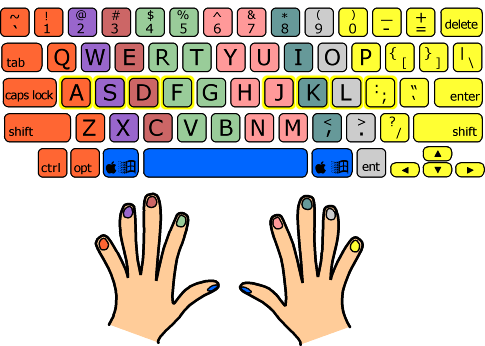1) ความแม่นยำ
ฉันพยายามที่จะปรับปรุงความเร็วของฉันเป็นเดือน ๆ แล้ว แต่ฉันไม่เห็นความก้าวหน้ามากนัก จนกระทั่งฉันช้าลงและเริ่มมีความแม่นยำมากขึ้นแทนที่จะพยายามพิมพ์เร็วขึ้น ฉันเริ่มเห็นการเพิ่มความเร็วในการพิมพ์ของฉัน ฉันรู้สึกว่ามีการควบคุมมากขึ้นด้วย ฉันยังมีระยะทางอันยาวไกลสำหรับเป้าหมายส่วนตัวของฉันแต่ดีใจที่เห็นว่าตอนนี้ฉันกำลังปรับปรุงและผ่อนคลายมากขึ้น
เรียนรู้การเป็นแม่นยำก่อนแล้วจึงปรับปรุงความเร็ว เพราะหากคุณทำผิดตลอดเวลาก็จะใช้เวลานานขึ้นในการพิมพ์ ทุกครั้งที่คุณกดปุ่ม Backspace จะใช้เวลานานกว่าหากคุณช้าลงเพียงเล็กน้อยเพื่อให้คุณพิมพ์ได้อย่างแม่นยำ ฉันยังคงทำผิดมาก ๆ แต่ฉันรู้สึกเมื่อฉันช้าลงเพื่อให้แม่นยำฉันจะพิมพ์เร็วขึ้นเล็กน้อย
2) การซ้อม
สำหรับผู้พิมพ์ใหม่: ซ้อม ฝึกให้คุ้นเคยกับปุ่มหลักจนกระทั่งคุณไม่จำเป็นต้องมองที่สิ่งที่คุณพิมพ์หรือนิ้วของคุณบนคีย์บอร์ดอีกต่อไป
สำหรับผู้พิมพ์ขั้นสูง: ซ้อม พัฒนาหน่วยความจำกล้ามเนื้อสำหรับการพิมพ์ตัวอักษรบางแบบที่ใช้บ่อย ๆ ระบุการผสมของตัวอักษรสำหรับคำบางคำที่ทำให้คุณมีปัญหาและซ้อมการพิมพ์ไปที่จุดที่คุณไม่จำเป็นต้องคิดเมื่อทำเช่นนั้น
เคล็ดลับของฉันในการปรับปรุงความเร็วในการพิมพ์คือไม่เพียงแค่ซ้อมบ่อย ๆ แต่การซ้อมโดยถูกต้อง พยายามกำจัดนิสัยการพิมพ์ที่ไม่ดีและแทนที่ด้วยนิสัยที่ดี ยกตัวอย่างเช่นคุณควรใช้นิ้วทุกนิ้วที่มีเมื่อพิมพ์แทนการพึ่งพาไปยังการใช้นิ้วที่คุณสะดวกสบายที่สุดให้คุณใช้มือทั้งสองมือให้เต็มที่เพื่อให้คุณมีศักยภาพในการพิมพ์สูงสุดของคุณ
3) การยืดเหยียด
เมื่อข้อมือของฉันเริ่มต้นติดต่อจากการพิมพ์ ฉันจับนิ้วด้วยมือหนึ่งและยืดแขนออกไปที่ยาวสุดแล้วดึงนิ้วของฉันไปด้านหลังอย่างช้าๆ จากนั้น ยืดนิ้วของฉันโดยเปิดและปิดมัน โค้งมือของฉันไปมา และหมุนข้อมือของฉัน
หากคุณรู้สึกเจ็บปวดบ้างในนิ้วหรือข้อเข่า แค่ให้ยกแขนขึ้นสูงแล้วเอียงนิ้วของคุณ(ทำเฉพาะเมื่อนิ้วของคุณรู้สึกเจ็บ) และหากข้อเข่าของคุณเจ็บแค่ให้เอียงมือซ้ายของคุณเป็นก้อนแล้วทำเช่นเดียวกับขวา ด้วยด้านล่างของก้อนมือซ้ายของคุณ แตะที่ข้อเข่าของมือขวาของคุณและกลับกันเช่นเดียวกัน
4) รู้จักคีย์บอร์ดของคุณ
เคล็ดลับของฉันในการปรับปรุงความเร็วในการพิมพ์คือความรู้สึกเพื่อ "F" และ "J" โดยทั่วไปเหล่านั้นคือตัวอักษรที่คุณค้นหาเสียก่อนในคีย์บอร์ด เหมือนที่ผ่านมา และเมื่อคุณเรียนรู้การพิมพ์โดยไม่มอง คุณอาจจะไม่จำเป็นต้อง "รู้สึก" สำหรับ "F" และ "J" คุณจะเรียนรู้คีย์บอร์ดเท่านั้น
สำคัญอย่างอื่นคือที่ตั้งใจของคุณกับคีย์บอร์ดที่คุณกำลังใช้งาน - สิ่งนี้เป็นสิ่งสำคัญเนื่องจากหากคุณสามารถเขียนแผนที่ของคีย์บอร์ดในใจได้ คุณจะไม่ต้องมองหาคีย์ที่คุณต้องการที่จะหันมองออกจากหน้าจอ นี่ยังจะลดเวลาที่ใช้ระหว่างการนำความคิดของคุณไปยังหน้าจอก่อนที่จะสูญเสียพวกเขา (อีกครั้ง)
หากคุณพิมพ์ 60 คำต่อนาที หรือสูงกว่าและต้องการปรับปรุงตัวเอง และไม่ได้รับอาการตึงเครียดของตัวเอง: ซื้อคีย์บอร์ดกลไกไฟฟ้า ฉันใช้สวิตช์สีแดงที่ฉันซื้อสำหรับการเล่นเกม/ การพิมพ์และหลังจาก 1 ชั่วโมงของการพิมพ์ นิ้วของฉันยังคงรู้สึกดี ฉันไม่แนะนำสวิตช์แดงสำหรับผู้พิมพ์ทั่วไป -- มันไม่มีคำตอบที่เป็นการตอบกลับและใช้เวลานานในการใช้งานคีย์ที่มีอาการด้านบนของมัน นอกจากนี้ยังใช้เวลาในการปรับตัวกับการไม่ใช้ด้านล่างของคีย์เสมอ
5) จังหวะ
สิ่งสำคัญคือการพัฒนาจังหวะ ไม่ใช่การรีบร้อน แต่ความแม่นยำ มาก่อนทุกอย่างความเร็วมาเป็นธรรมชาติกับการซ้อมและเวลา นอกจากนี้คนต้องการผลลัพธ์ที่ดีขึ้น แต่ยอมรับว่าประสิทธิภาพเพียงอย่างเดียวจะถูกสร้างขึ้น พร้อมกับประสิทธิภาพ ในการปิด คนจึงต้องเรียนรู้ที่จะพิมพ์แค่สิ่งที่พวกเขาเห็น / อ่าน เพียงแต่ไม่เปลี่ยนแปลงคำ นอกจากนั้น แน่นอนว่ามันเป็นการซ้อม การทดสอบการแก้ไข ... เฉพาะ
เริ่มการฝึก
การพิมพ์ด้วยการสัมผัส
การพิมพ์ด้วยการสัมผัสคือการพิมพ์
โดยไม่มองที่คีย์บอร์ด ความคิดคือการสอนนิ้วของคุณให้รู้จักตำแหน่งของแต่ละคีย์ คีย์
F และ J มีแถบยกหรือจุดเพื่อให้นิ้วของคุณระบุตำแหน่งของมัน หลังจากนั้นเมื่อคุณได้วางนิ้วชี้สองนิ้วบนคีย์เหล่านี้ นิ้วอื่นๆจะวางบนคีย์ที่อยู่ติดกัน
เพื่อให้พิมพ์เร็ว คุณต้องระวังเรื่องว่านิ้วใดจะใช้กดคีย์ มองไปที่ภาพด้านล่าง
แต่ละสีตรงกับนิ้ว เช่น นิ้วชี้ซ้ายเป็นสีเขียวอ่อนและต้องพิมพ์เฉพาะคีย์สีเขียวอ่อนเท่านั้น
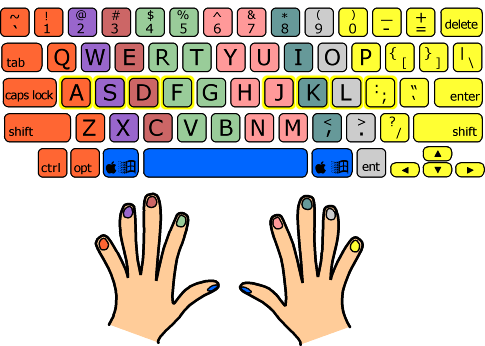
บางคีย์เป็นพิเศษ
ASDF และ JKL; เป็นตำแหน่งฐาน สำหรับนิ้วของคุณ นิ้วของคุณจะไปจากตำแหน่งฐานไปยังคีย์ที่คุณต้องการกด
สิ่งที่ดีที่สุดที่คุณควรทำเมื่อเรียนรู้การพิมพ์ด้วยการสัมผัสคือ
จดจำคีย์บอร์ด และสร้างแผนที่จิตใจของนิ้วที่เกี่ยวข้อง คุณต้องสามารถกดคีย์ใดก็ได้โดยไม่ต้องคิด ยกตัวอย่างเช่นถ้าฉันพูดถึง C คุณต้องคิดถึงการย้ายนิ้วกลางลงและกด C ทันที คุณสามารถทำได้เฉพาะผ่านการฝึกซ้อม คุณต้องสร้างหน่วยความจำของกล้ามเนื้อของแต่ละนิ้ว
ความคิดสำคัญของคีย์
* วางนิ้วชี้ของคุณบน F และ J
* คีย์หนึ่งต้องถูกกดด้วยนิ้วเดียวตลอดเวลา
* อย่ามองที่คีย์บอร์ด ตาของคุณควรมองไปที่หน้าจอเสมอ
* ไปฝึกซ้อม!
ทดสอบการพิมพ์